Profile
Timothy Mark Bal-e
Since 2012, I have gained diverse experience across multiple sectors, demonstrating a strong commitment to continuous learning and professional growth. I proactively take initiative to resolve challenges and consistently deliver results. Highly adaptable and solution-oriented, I contribute effectively to dynamic and fast-paced environments.
Highlights
Implementation Engineer
Apple Business Manager
Microsoft Intune
Service Desk
Web Development
End-User Services
Implementations - Data Serves and Cable
Asset Lifecycle
ServiceNow Dashboards
Power Apps
Power BI
Excel
Cisco / Meraki / Aruba / Dell
Active Directory
IT Specialist
Office 365
VOIP (FreePBX/Fusion)
VPN
SQL Server 2008
Hyper-V
Lenel
Fortinet
AutoCAD Support
🎓 Education

Master of Science in Information Technology

Bachelor of Science in Information Technology
🏅 Certifications & Trainings

CCNA Routing & Switching

Microsoft Certified Professional
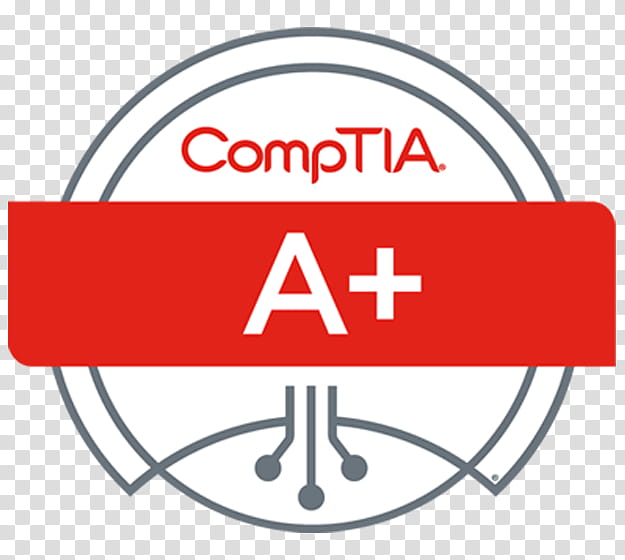
CompTIA A+

PMP (Training)
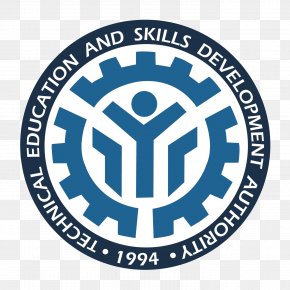
Electrical Maintenance & Installation NC II
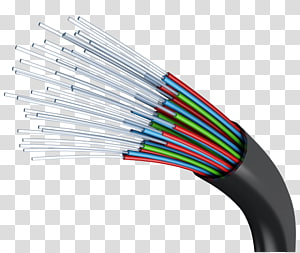
Fiber Optics
🧑💻 Projects